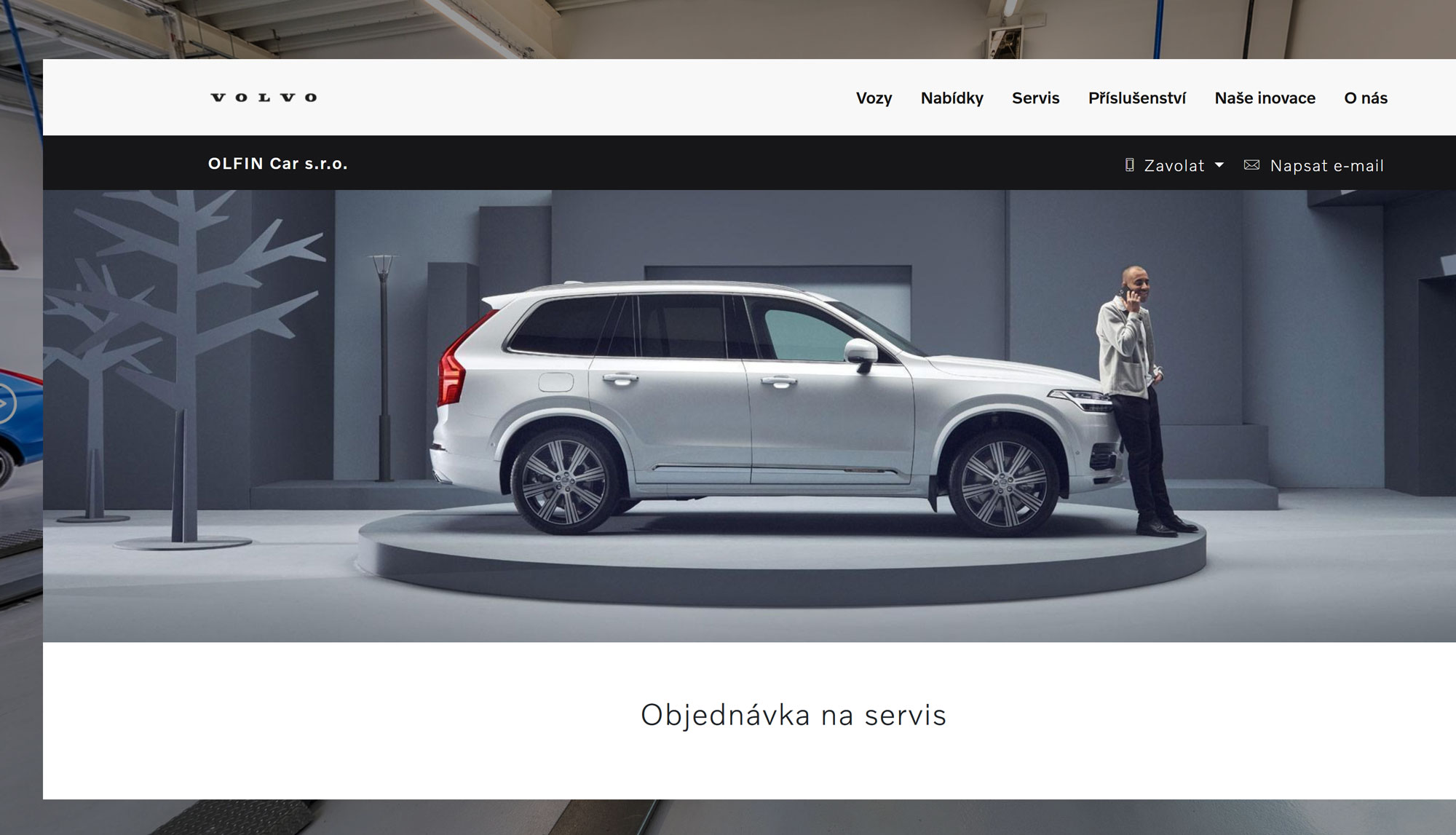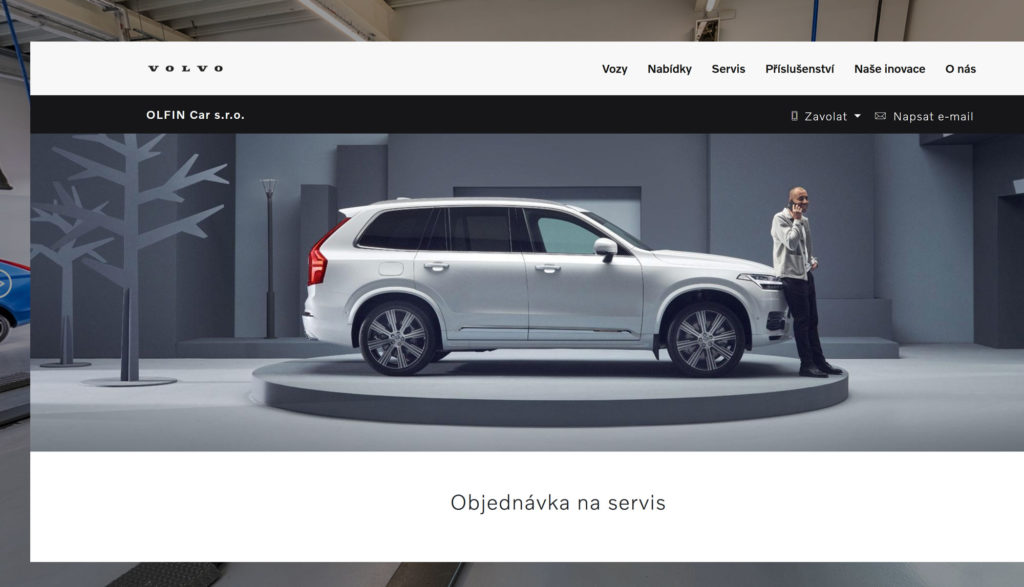When you need to show your website
It’s clear that images or short videos add content to any virtual tour, and you’ll see these elements in many tours. But we at Virtusphere can go even further and offer full integration of the customer’s website according to their exact requirements. A case study in this regard was the creation of the Volvo Trutnov tour. Back then, we helped integrate the website on two levels. The client required free access to the service centre and its facilities, where their customer could browse all the workplaces including the plumbing and paint shop at ease, but at the same time they should be able to make an immediate appointment for service. We have addressed this on one of the walls of the workshop, where we have integrated the symbol of the assembly key. Clicking on it brought up a page with an order form directly in the tour. The second request was defined for the sale of Volvo accessories, specifically for the sale of roof boxes. After clicking on the box, a window appeared with basic information, a picture of the box from an overhead view (we took pictures in the shop from a drone) and two links. One opened the product page directly in the tour, and the other had the same goal, but this time took the store customer to a different environment, outside of the tour, directly to the Volvo manufacturer’s product page.

Presentation style is up to you
As we discussed earlier, the reasons for integrating your website directly into the tour can vary. From informational and product pages to ordering and other forms, all the way to fully functional e-commerce shops seamlessly embedded within the captivating environment of the virtual tour. However, where exactly can such a webpage be located, and what are the possibilities for its integration? One fascinating approach is to create an “image” of rectangular shape on any available wall. Pages will load into this image immediately upon your customer’s arrival. This approach is not only visually appealing but also greatly aids in better spatial orientation. Your customer can read information directly from the pages, scroll, or click on links within the pages, moving freely and without restriction.Another option is to use various symbols in the space or on the walls or objects. For instance, a furniture store could integrate an “i” symbol with additional information on an interesting chair. Upon clicking, a webpage with product details would open right before the customer’s eyes.
There are many possibilities, we are ready
There are many options, it’s up to you how you want to connect your existing website to the virtual environment. However, it is true that with this feature, your customer can find synergy between the natural orientation of the company premises and “go” to your existing website for detailed information (which would otherwise overwhelm the virtual tour environment). Whatever you decide, the Virtusphere is here. We are ready to meet your wishes and requirements to your complete satisfaction…